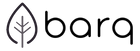FAQ
How do you apply the skin?
Here's a really quick video to show you how to stick the skin onto your laptop. For those who don't like videos, here's some step by step instructions:
1. Clean the surface of your laptop. If there's any stickers already on it, you need to remove these.
2. Peel about 20% of the backing off the adhesive. Press against the fold to prevent it from flapping around.
3. Line up the skin over the laptop. Don't worry about the logo in the centre, it's critical to get the edges lined up. When you're happy with the line, press down the exposed adhesive. If you get it wrong, carefully lift up the skin from the non-stuck side. It should pop off relatively easy.
4. When you're happy with edges, reach under the skin and grab the piece of backing you've folded underneath. Slowly peel it off as you press the gluey bit onto the laptop.
5. When you've remove all the backing, make sure to press down all the edges and hold it in place for a few mins to ensure good contact. It will take 72 hours to adhere completely.
That's great, what about removing it?
One of the benefits of this 3M adhesive is that it can be removed and will leave no residue so you're in safe hands. It might take a little persistence ;) Peel off one of the edges. If you're struggling to get started, take a thin and strong object (nothing that will scratch your laptop) and slowly wedge it under the adhesive. When you have a corner lifted, peel back the wood and you can use that tool to separate the adhesive from the laptop.
It will not be possible to reuse the skin after you remove it though so don't forget to say goodbye and shed a tear ;)
Will my product look exactly like the pictures?
Nope. We work with natural materials so every single product we create is completely unique, just like a fingerprint.
How do I care for my skin?
We have protected it with a coat of danish oil to help ward off stains. This isn't a perfect solution though so please be sure to avoid contact with liquids. Direct sunlight may also alter the colour of the product and avoid excessive humidity, heat or cold.
Do you do any company branding?
You want your team to promote your brand and turn heads everywhere they go.Barq can help you do that. Get in touch at hello@barqwood.com to enquire about getting custom skins made with your logo.
Make sure to include .eps / .png / .ai file you want to use and the number of skins you’d be looking for. We’ll get a price and lead time back to you sharpish ;)
What about custom/one off orders?
The goal is to enable you to create your own custom skin in the future. We're not quite there yet but we may be able to do some smaller runs or one off custom orders, Reach out to hello@barqwood.com with a .eps / .png / .ai file and we'll see what we can do.Do the skins come with a warranty?
We're so confident in the adhesive that each skin has a 3 month warranty. If it starts to peel off within that 3 months, send in pictures of it before you remove it and your order number.
While this is effectively a protective skin and each one has a coat of danish oil to help it ward off some liquids, the warranty does not cover water damage or damage to your laptop.
How do you manage returns?
If you're not completely satisfied with your purchase or you have bought the wrong product, you can return your order within 14 days. Please email hello@barqwood.com indicating the reason for the return and your desired outcome (replacement / refund) and send the product back to us to Barqwood, 5A Maretimo Gardens West, Blackrock, Co Dublin. You will have to pay the return shipping cost and it may take 1-2 weeks to complete the return.